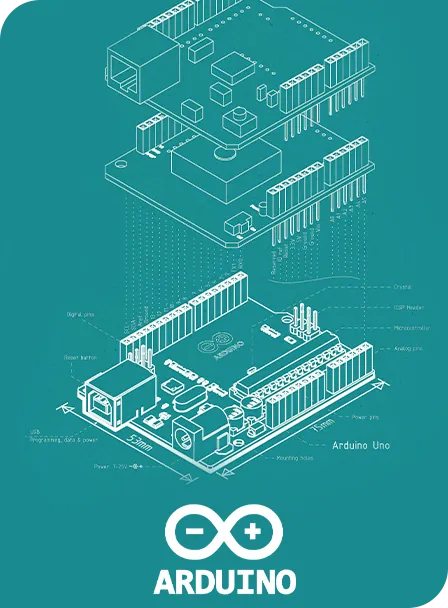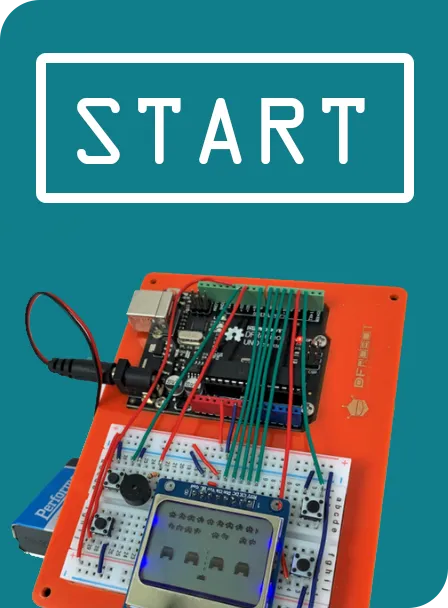
Arduino - GamePal
Attention all budding coders & young gamers, we've got all the tools you need to become a tech extraordinaire.
Our Arduino Gamepal program is the perfect way to advance your child’s future-fit STEM, coding and robotics skills in a fun and creative way, far beyond what they’re taught in school.
Arduino is one of the most popular coding programs and in this course your child will learn to code their very own Gamepal using this platform.
Arduino is used worldwide to build and program all kinds of electronics projects, as it’s user-friendly and simplifies hardware programming, enabling rapid prototyping and experimentation.
This course caters to new and returning students, our coursework tailored to the experience level of the class. Returning students will build on prior learnings and stretch skills with more complex coding tasks.
Learning to code requires consistency - and our regular After School Clubs are the best way to build these necessary 21st century skills.
HOLIDAY PROGRAMS: All classes open to public enrolments
SCHOOL TERMS: Enrolments at your school only.
Arduino - GamePal is available at

Please note
In order to enrol in a School Term Program, you must be a student of that school
This course includes
In our Arduino Gamepal Course, your kids will:
- Build and program their very own Gamepal that they get to take home with them!
- Enjoy hands-on experience and learn skills in Arduino
- Develop and apply key coding concepts including: loops, variables, IF statements, lists, operators while using a version of C++ to program the robot.
- Lots of fun activities!
- A certificate on completion of the program
Our expert tutors not only make learning fun, but they also adapt their classes to cater to the experience level of all students - so whether your child is a coding whiz, or has never ventured into the world of coding at all, this course is for them.
Happy coding! We’ll see you in class.
Computer Requirements
Students are required to bring their own laptop device and power cord – either Windows or Mac devices are accepted. Your device must have a standard USB port.
If your child is not proficient with using a laptop trackpad, please bring your own MOUSE. If you would like to save work to take home, please also bring along a USB.
Please note that iPads, Tablets and Chromebooks are not supported for this course.
Installation Details
Prior to class please download the software platform as follows: Arduino IDE - Legacy IDE (1.8.X) version – download here