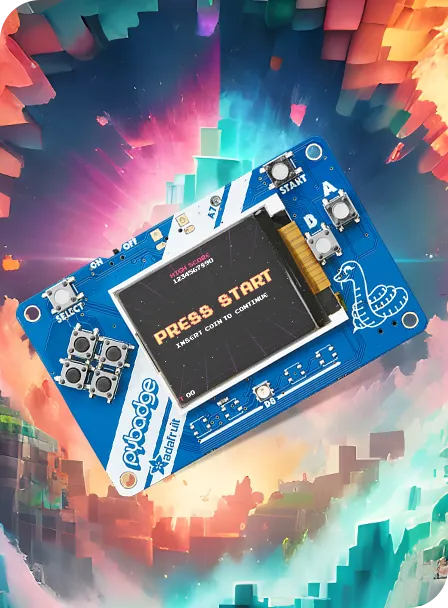Ultimate Beginner Coding Package Space Mode
**ATTENTION** Future space cadets!
Our Ultimate Beginner Coding Package Space Mode, offers you the chance to develop a range of skills across three coding platforms in one amazing holiday camp.
Minecraft Education Space Mode: Your kids will love learning to code in our hands-on and engaging program designed to teach students the fundamentals of drag and drop coding.
Arcade Game Development (MiniTendo): If your child loves playing games, they will love our Arcade Game Development section of this course, empowering them to code and create their own games and download and play it on a gaming device.
Micro:Bits: a pocket-sized computer that teaches kids how software and hardware work together - a wonderful entry into the world of coding, robotics and mechatronics.
Catering to new and returning students, our programs are a brilliant way for your child to start developing future-fit STEM skills to blast off into the universe!
HOLIDAY PROGRAMS: All classes open to public enrolments
Ultimate Beginner Coding Package Space Mode is available at
This course includes
Our Ultimate Beginner Coding Package Space Mode Course Includes:
- A brand new Minecraft Education Space Mode adventure, learning key coding concepts in Minecraft Education
- Programming a hand-held Minitendo gaming device to play games with friends
- Coding a pocket-sized Micro:Bits computer with projects including: a heart rate monitor, a tug of war game, a message sharing service, a text and emoji display screen, colour displays, music, games and more!
- Lots of fun, Space themed activities!
- A certificate on completion of the program
Our expert tutors not only make learning fun, but they also adapt their classes to cater to the experience level of all students - so whether your child is a coding whiz, or has never ventured into the world of coding at all, this course is for them.
Happy coding! We’ll see you in class.
* Please note:Students will not keep the MiniTendo and Micro:Bit kits at the end of the workshop.*
Computer Requirements
Students are required to bring their own device and power cord. Accepted devices include laptops (Windows, Mac).
If your child is not proficient with using a laptop trackpad, please bring your own MOUSE. If you would like to save work to take home, please also bring along a USB.
Installation Details
Our 3-in-1 Coding Adventure teaches students to code using 3 different platforms. Minecraft Education user logins are included with the cost of this course, and MakeCode software is free to use.
Prior to class please download the software platforms to your child’s device as follows:
MakeCode Micro:bit offline editor – download here
MakeCode Arcade offline editor – download here
Minecraft Education software – download here